Email Marketing: Tips To Decrease Email Bounce Rate
Are you familiar with the email bounce rate? The term “Bounce Rate” is the percentage of total sent emails that are not delivered. A bounce denotes that your email was not reached to its destination. The receiving email server for that email address got the mail, but sent it back to sending email server because the message couldn’t be conveyed.
There are many reasons behind the bounce email, and depending upon them, we can divide into two categories.
1. Soft Bounce
Soft bounce is an email that reaches the recipient’ email server (associated with the email address of the recipient) but is sent back before it reaches to its destination. A soft bounce may happen because of server issues, such as slow server speed, server overloading, mailbox is full, too long size message or any other technical issues.
If a mail has soft bounced, your automated email sending software try to resending it for a certain period of time and after a number of failed attempts, it will be changed into hard bounce and be cleaned from your email list.
2. Hard bounce
A hard bounce happens when an email message is sent back to sender’s mail server because the mail is permanently failed to deliver. The main reason for hard bounce is an invalid email address. The domain name does not exist, changed address or your mail server is blocked by recipients are the other causes for hard bounce.
Our emailing software automatically removes the hard bounces from our mailing list so they don’t get further emails.
Tips For Decreasing Bounce Rate
Along with having an automated bounce handling system, below are some handy tips to reduce bounce rate.
1. Maintain Your Email List Fresh And Clean
Keeping your email list fresh and clean helps to reduce hard bounce. When someone sign up or subscribe to your service, they may enter invalid or fake email address; so you need to update your email list by removing invalid, fake or inactive email addresses on a regular basis.
2. Use Double Opt-In Process
When building an email list, adopt double opt-in process. People first subscribe to you by giving their email address. Next, a confirmation email is sent to their address that confirms they are interested in our service and don’t have any issue in being part of our email list. This double opt-in process helps to validate each email address and remove typos to maintain your list fresh with interested subscribers.
3. Monitor Your Email Delivery By Domain
Monitor your bounce and open rate from a particular domain, e.g. Gmail, AOL, Hotmail or Yahoo. If you are getting a high bounce rate from a particular domain, it means your emails may be caught by spam filters. Also, an excess of unsubscribes can trigger a spam-filter. To avoid your emails from being bounced over by domain server, keep monitoring your email campaign.
4. Test Your Email Campaign
Before running your email campaign, send test emails to yourself and others. Be sure that you have tried all the major email domains utilized by members of email list in testing.
———————————————————————————————————————————————————-
Find More>>>>> Explore The Most Effective Techniques For Email List Segmentation
Posted on February 28, 2014, in Email Campaign Software, Email Marketing, Email Marketing Ideas, Email Marketing Tips and tagged email bounce rate, email sending software, Emailing Software, hard bounce, soft bounce. Bookmark the permalink. Leave a comment.
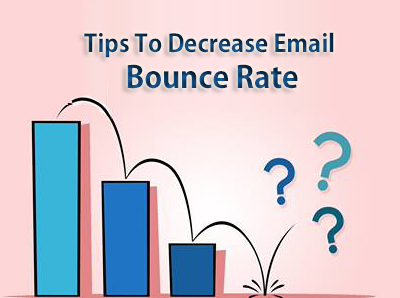

Leave a comment
Comments 0